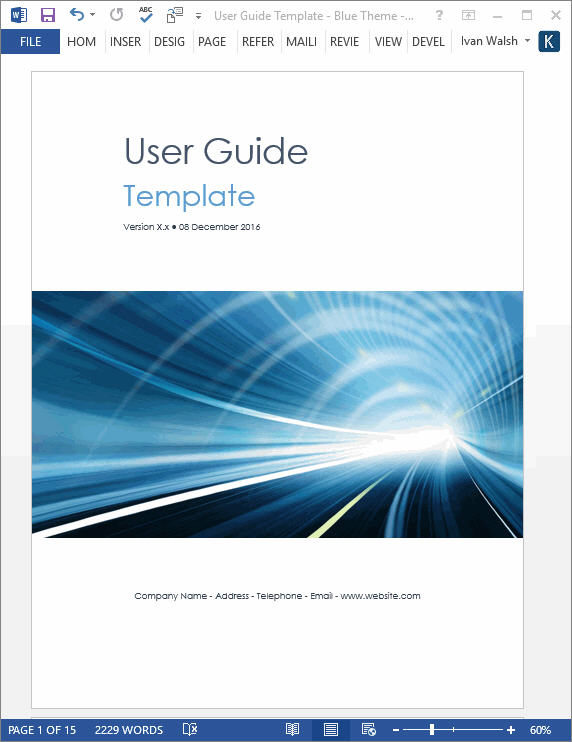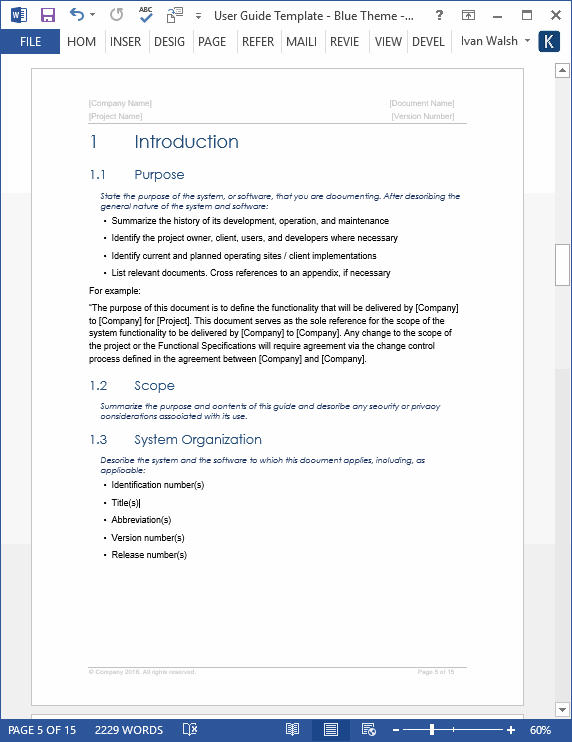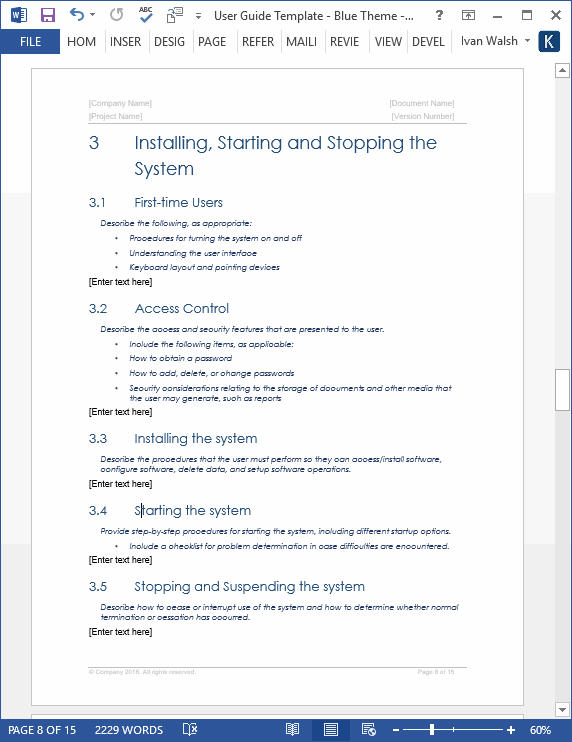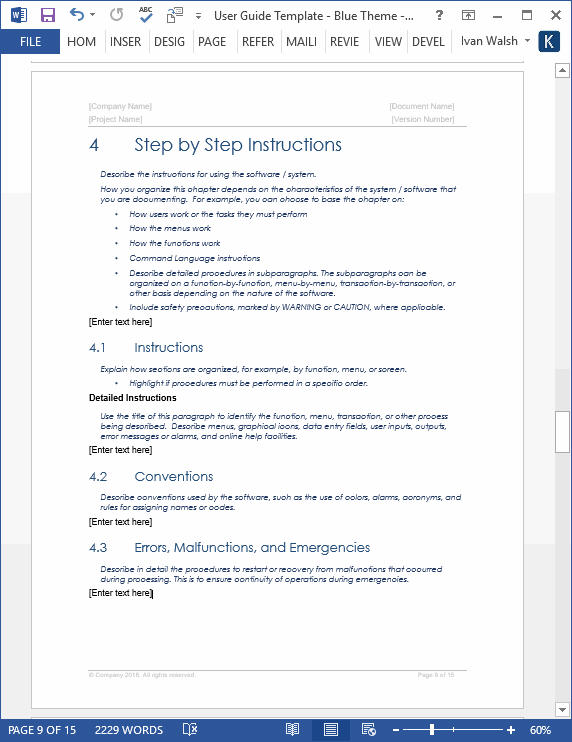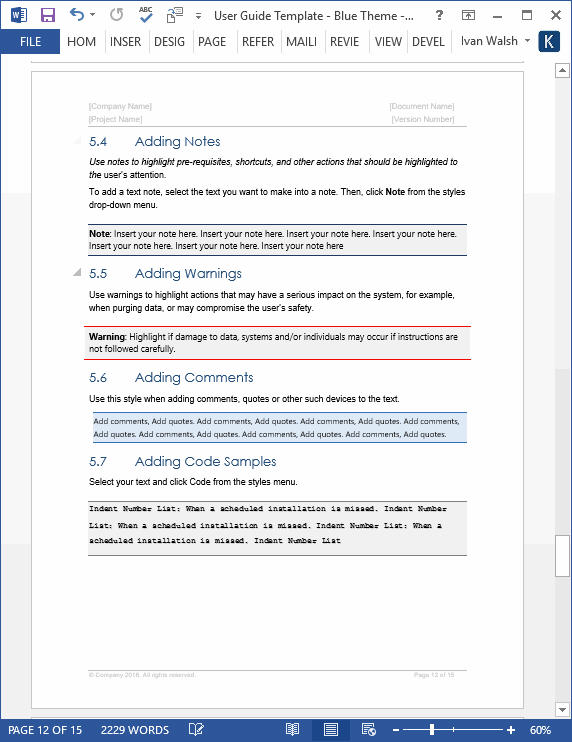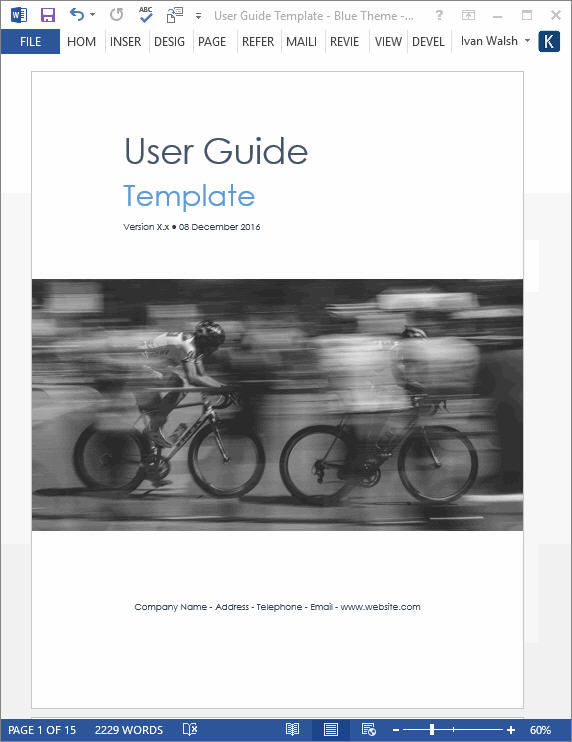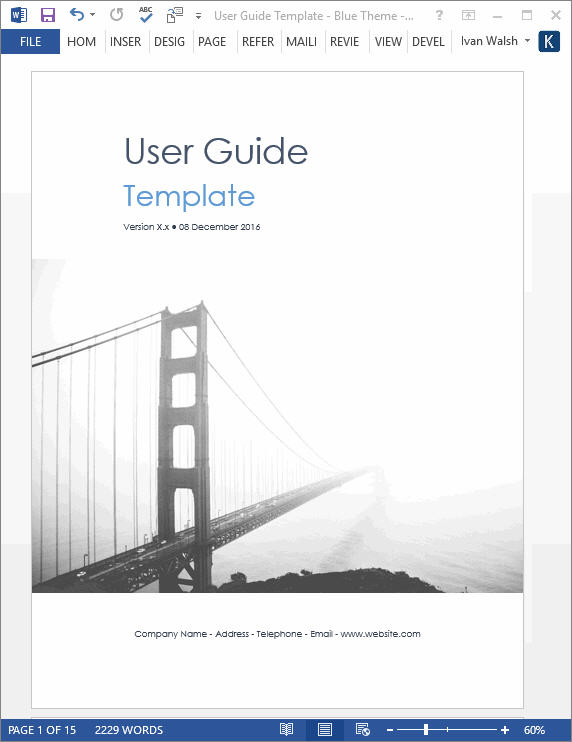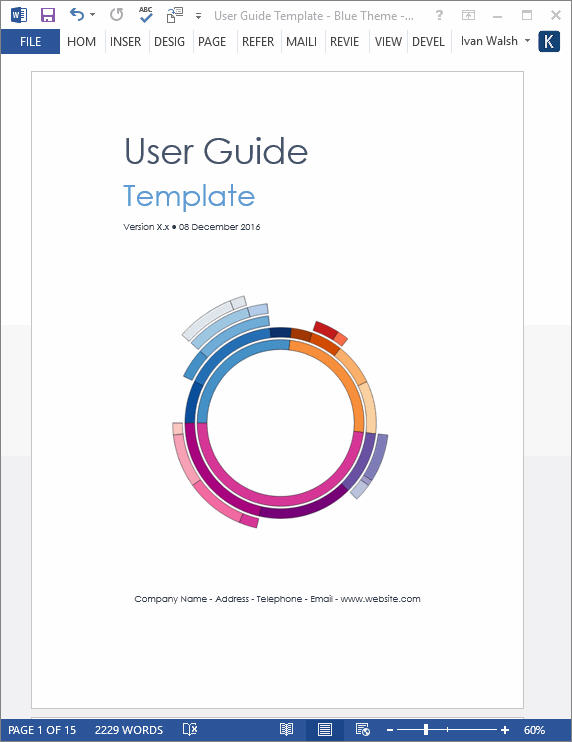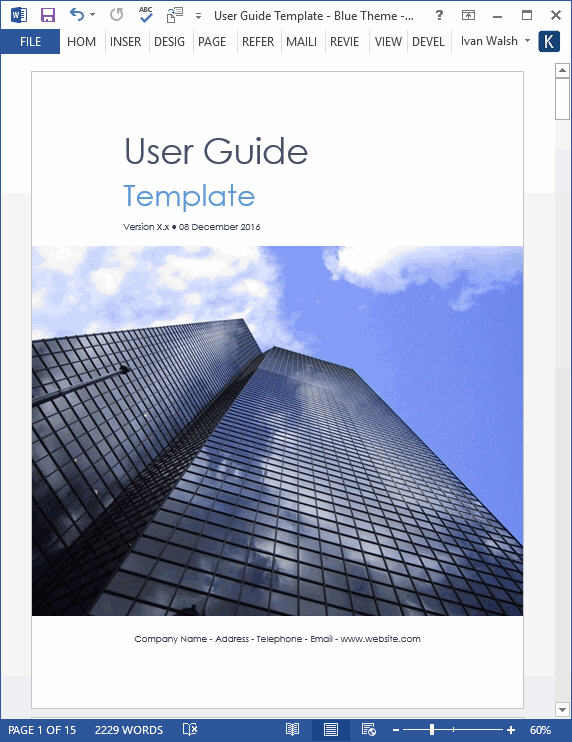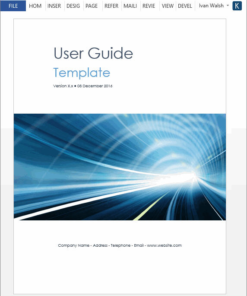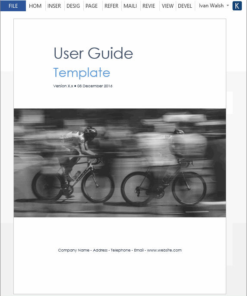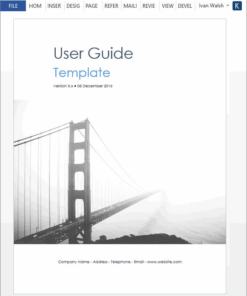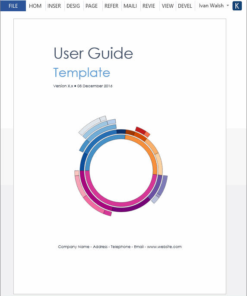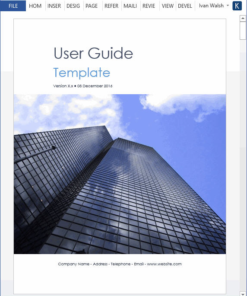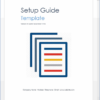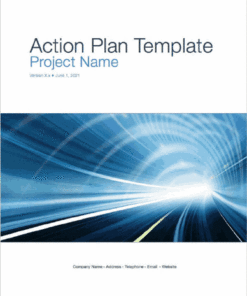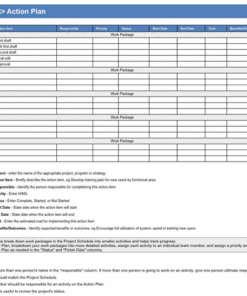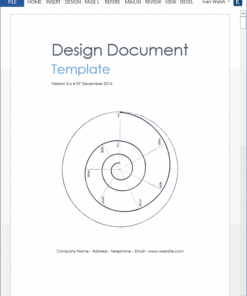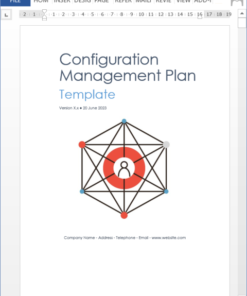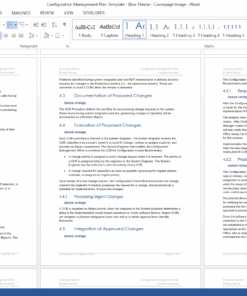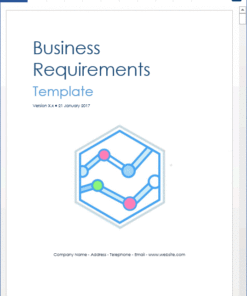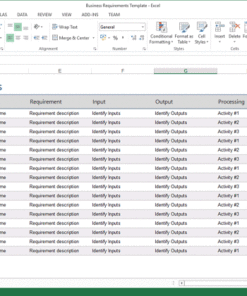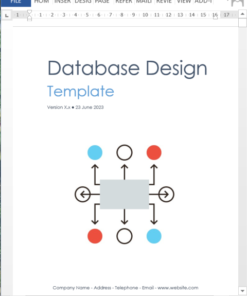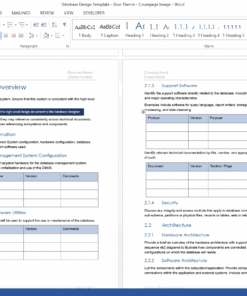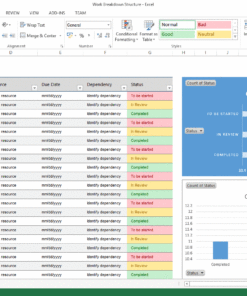User Guide Template (MS Word)
$19.99 Original price was: $19.99.$9.99Current price is: $9.99.
Use this User Guide template to create technical documentation and help customers understand how to use your product. Use these templates to help technical writers research, plan, write, and tests their documentation deliverables. Includes 5 x User Guide Templates.
Use this User Guide template to create technical documentation and help customers understand how to use your product. Use these templates to help technical writers research, plan, write, and tests their documentation deliverables.
The template pack includes 5 x User Guide Templates.
Use the User Guide (aka User Manual) to give users the instructions they need to set up and use your product or service. The template is simple to use with instructions on how to write your documents and explanatory steps on how to use the different styles in the template.
Table of Contents
1. Introduction
1.1. Purpose
1.2. Scope
1.3. System Organization
2. Describing the System
2.1. Key Features
2.2. Inventory
2.3. Environment
2.4. System Operations
3. Installing, Starting and Stopping the System
3.1. First-time Users
3.2. Access Control
3.3. Installing the system
3.4. Starting the system
3.5. Stopping and Suspending the system
4. Step by Step Instructions for using the system
4.1. Instructions
4.2. Conventions
4.3. Errors, Malfunctions, and Emergencies
4.4. Messages
4.5. Quick-Reference
5. How to use this template
5.1. How to add your logo to the cover page
5.2. How to add your logo to the header
5.3. Updating the Table of Contents
5.4. Adding Notes
5.5. Adding Warnings
5.6. Adding Comments
5.7. Bullet Lists
5.8. Numbered List
5.9. Adding Code Samples
5.10. Samples Tables
6. Appendix A – Reference Documents
7. Appendix B – Glossary of Terms
Product Details
The template pack includes the following documents:
- 5 x User Guide Templates 22 pages each
- 1 x Information Product Checklist
- 1 x User Guide Checklist
- 1 x User Guide Final Check
File Format
The templates are in Microsoft Word (.docx) format.
What versions of Word do you support?
The files work in all versions of MS Word – MS Word 97, 2003, 2007, Office 2010, 2013, 2016, Office 365, Windows 7, XP, Vista – Apple iWork (if you have Word for Mac), and Google Docs.
Downloading the Files
After you buy the item, the order confirmation web page is displayed. On that page there is a download link – the text is in blue – and if you click that you can download the file.
You will also receive an email with a receipt for the order. This also has a link in it.
Note: Gmail often saves these to the Spam folder. If you check the Spam folder, it is probably in there.
Related products
MS Office
Business Analysis
Templates