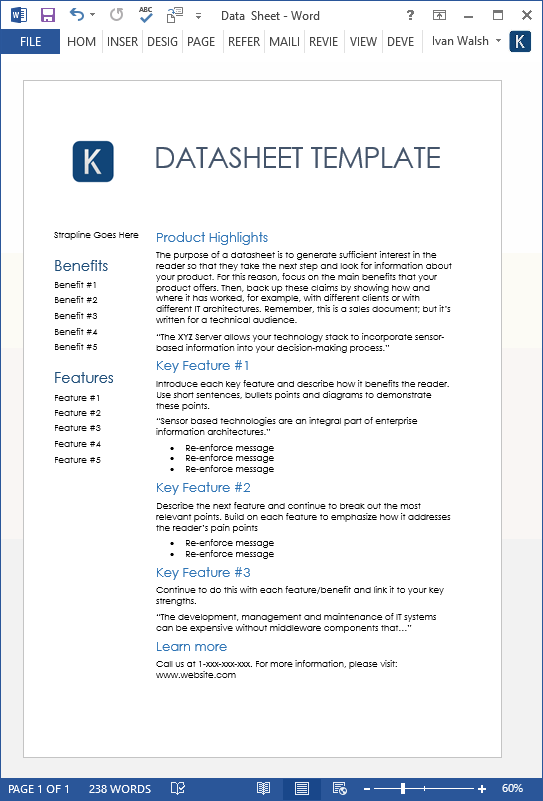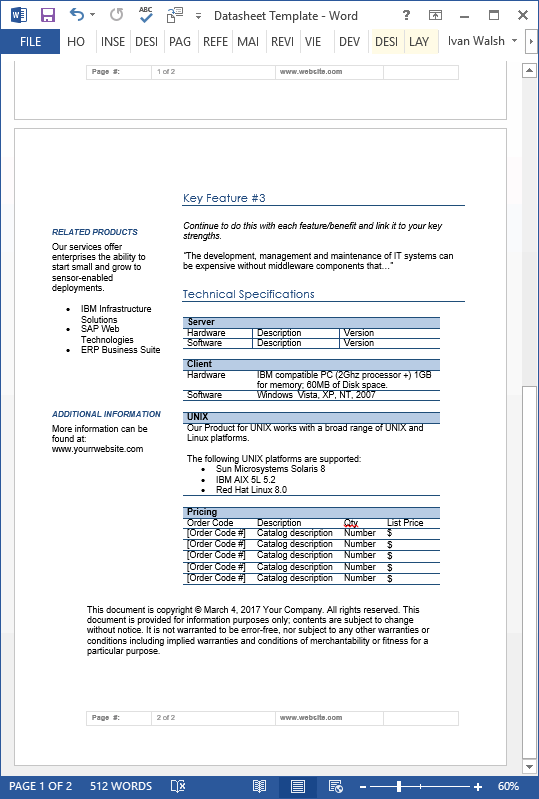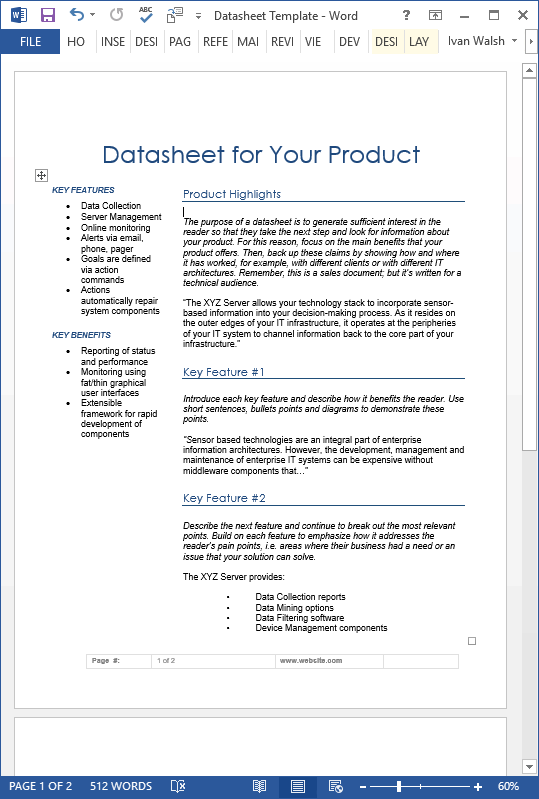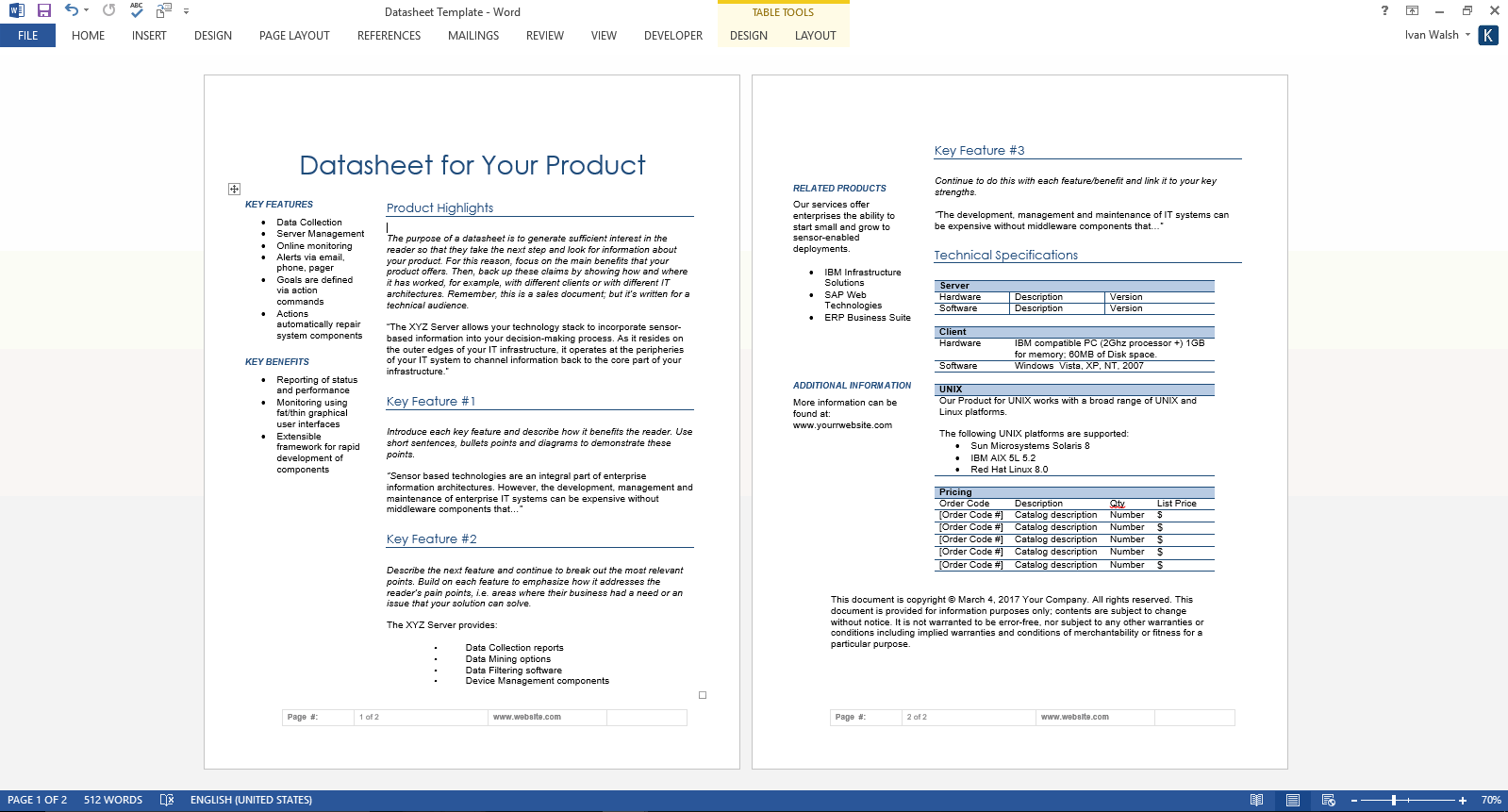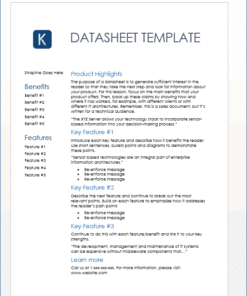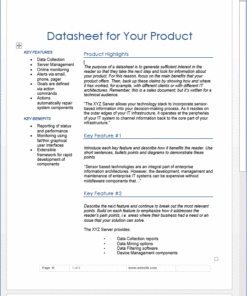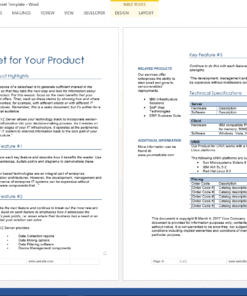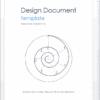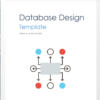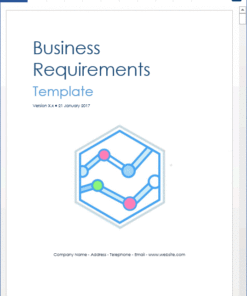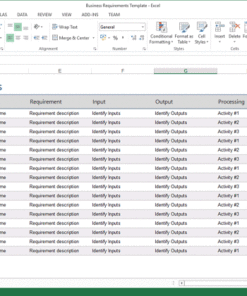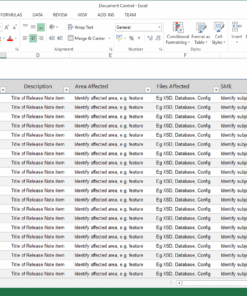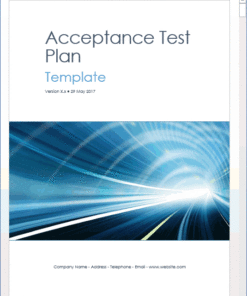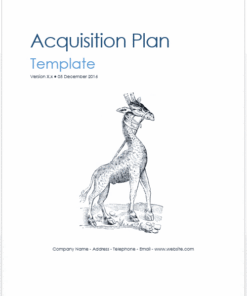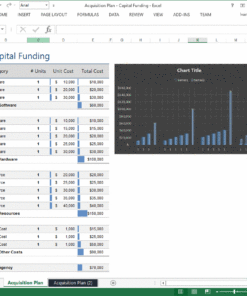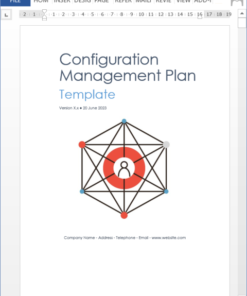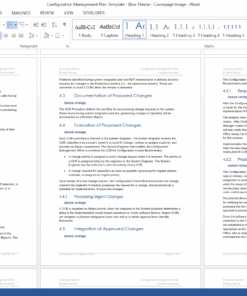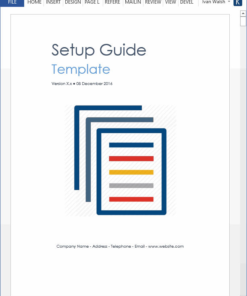Datasheet Templates (MS Word)
$7.99 Original price was: $7.99.$3.99Current price is: $3.99.
Use this MS Word Datasheet template to summarize the key features in your product.
Categories: MS Office, SDLC, Technical Documentation, Templates
Tags: Datasheet, SDLC, Technical Documentation, Word
Use this MS Word Datasheet template to summarize the key features in your product.
The purpose of a datasheet is encourage the reader to learn more about your product, for example, to download the latest release, read your white papers, or compare it against your competitors.
Datasheet Format
The following is an example datasheet outline:
- Description – while this document may accompany the sales pack, keep it as concise as possible. Describe what it does, who uses it, where it adds value, and also how to supports the enterprise achieves its over-arching aims.
- Graphics – provide diagrams, screenshot, and charts to show how the product works. Keep this nice and tidy and don’t take too much screen space. Use the images to accompany the text, not compete against it.
- Benefits – use bullet points to highlight the key benefits.
- Features and/or specifications – outline the new features to the user and, for hardware, include specifications.
- Requirements – list the software and hardware required to support your product.
- Contact information – Include contact information at the end of the datasheet. Include copyright and trademark information.
Product Specifications
File Format: The templates are in Microsoft Word (.docx) format.
Related products
Business Analysis
$4.99
$4.99
MS Office
$9.99
Apple
$9.99
$9.99
Specification
$4.99
Software Testing
$2.99