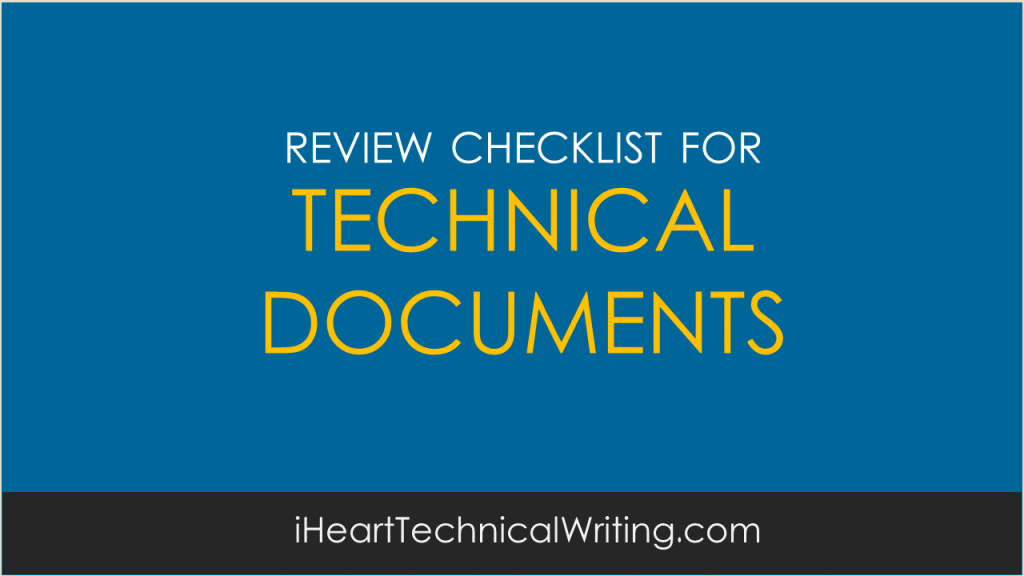Technical Writing
Review Checklist for Technical Documents
Making a list, checking it twice…
How do you review your technical documents? You just don’t eyeball them, right?
Before you send your shiny new user guide into the wild, use the following checklist to review your technical documents:
Title
Is the title consistent across all documents? Note lower, mixed, and upper case combinations
Product name
Is the name of products consistent?
Branding
Does the document adhere to the company style guide?
Strapline
Is the strapline consistent?
Logo
Is the same logo used on all documents?
Cover sheet
Check legacy documents or documents created with a rogue template
Version
Is the same version number used on all documents?
File Properties
If writers use File, Save As to create a new document, the ‘old’ file properties must be updated
Table of Contents
Has it been updated? Have rogue sections crept in?
Language
Are UK and US English used in the same document?
Should
Don’t write what might happen next. Explain what to do right now when you’re performing the procedure.
Instead of:
The command should be run if a new product is installed.
Write:
If this product is installed, run this command.
Will
Don’t write what will happen, say what is happening now.
Incorrect
This will create the following files in the Bin subdirectory.
Correct
This creates the following files in the Bin subdirectory:
Start with Verbs
Incorrect
The folder located on the D: drive should be copied from the server.
Correct
Copy the folder located on the D: drive from the server
Screenshots
Add a caption and explain what’s happening in the screenshot.
Don’t assume the reader understands what’s happening in the screenshot.
Within v in
Don’t say the chapters within the document.
Within specifies a time frame, for example, within 3 days.
Prerequisites
List prerequisites in the correct order.
If you have to install prerequisites in a specific order, use a numbered list. Add warnings, cautions, and recommendations.
Upgrade
In the Upgrade section describe:
- New install — how to install from scratch, a clean install.
- Upgrade — how to upgrade an existing installation.
- Uninstall — how to remove the application from your system. Include any recommendations or warning before they start.
Repeated phrases
For example, if you say that you need to perform the following steps as an Administrator in the first sentence, you don’t need to mention it again.
Incorrect
To install the server, perform the following steps as an Administrator:
Open the Command Prompt as an Administrator.
Correct
To install the server, perform the following steps as an Administrator:
Open the Command Prompt.